水平布局容器组件(HBox)
HBox其本质是容器类组件,所有的容器类组件都继承自Box,HBox也不例外。HBox是常用于水平布局的容器组件,相较于Box它增加了更加细致的功能。 HBox的详细属性可以查看API。
一、通过LayaAir IDE创建HBox组件
1.1 创建HBox
通过IDE的可视化操作可以直接在层级面板对HBox进行创建,如图1-1所示,可以在层级窗口中右键进行创建,也可以从小部件窗口中拖拽添加。

(图1-1)
1.2 HBox属性
HBox的特有属性如下:
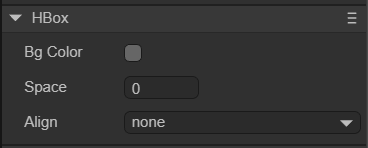
(图1-2)
| 属性 | 功能 |
|---|---|
| 背景色 bgColor | 背景颜色,勾选后可以直接输入颜色值,例如:#ffffff,也可以点击输入条右侧的拾色器选取颜色 |
| 水平间距 space | 子对象之间的水平间隔,以像素为单位。 |
| 对齐模式 align | 布局元素的垂直对齐,共有四个选项。none:不进行垂直对齐,left:居顶垂直对齐,center:居中垂直对齐,right:居底垂直对齐,默认为none。 |
| 跳过隐藏节点 skipHidden | 默认为false,勾选后排列时自动跳过隐藏的节点。 |
| 自动宽高模式 autoSizeMode | 根据选项自动调整宽高,共有三个选项。none:无自适应模式,both:宽高自适应模式,width:宽度自适应模式。 |
space属性就是设置子对象之间的水平间隔,以像素为单位,可以自行输入数字,也可以通过鼠标左键长按滑动来输入数值。假设HBox有三个Button组件子对象,调节space属性的效果如动图1-3所示。
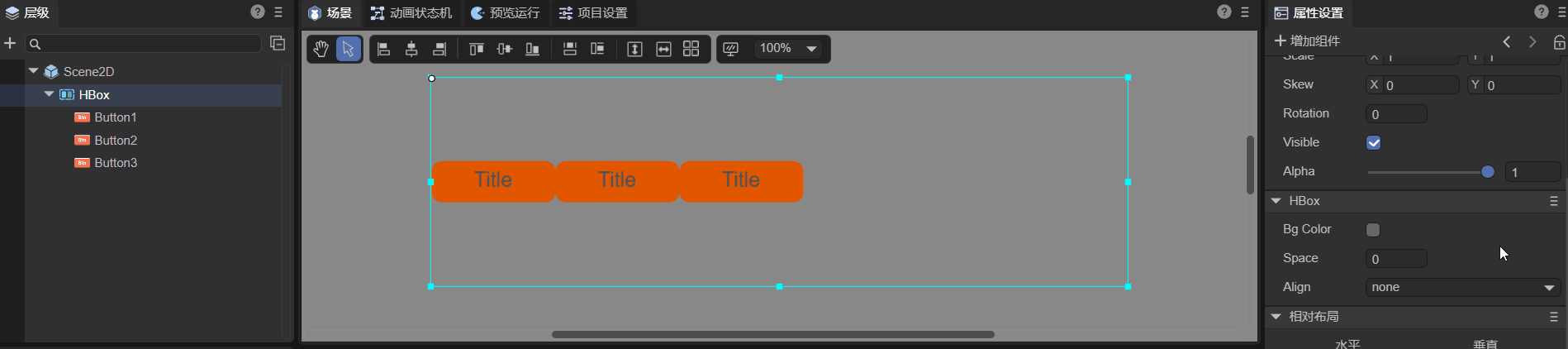
(动图1-3)
HBox的子节点无论在IDE中怎样排列,在设置了align属性后都会变成相对应的垂直排序,如动图1-4所示。

(动图1-4)
不勾选跳过隐藏节点效果如动图1-5所示,这里将位图字体“2”的disable属性设置为true,可以看到排列时中间会产生空位。
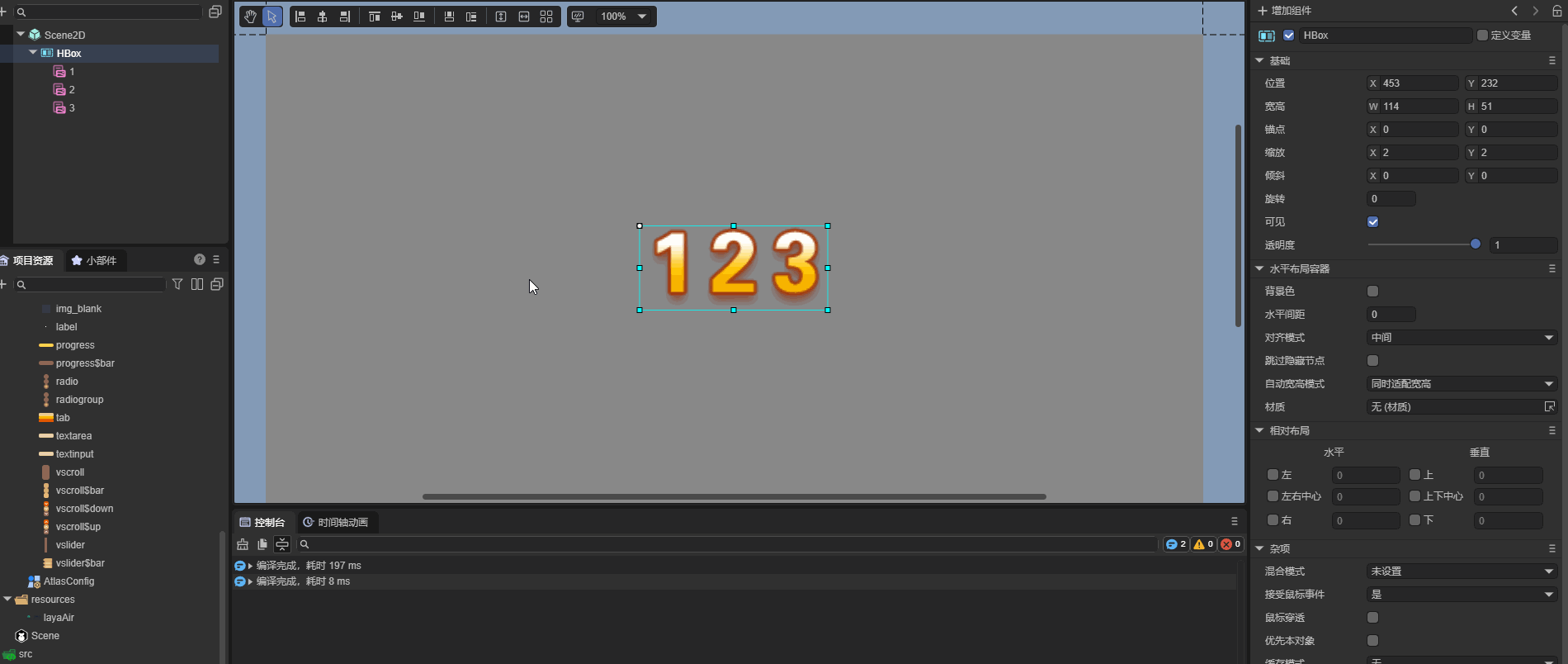
(动图1-5)
勾选跳过隐藏节点效果如动图1-6所示,这里将位图字体“2”的disable属性设置为true,可以看到排列时“2”不进行排列。
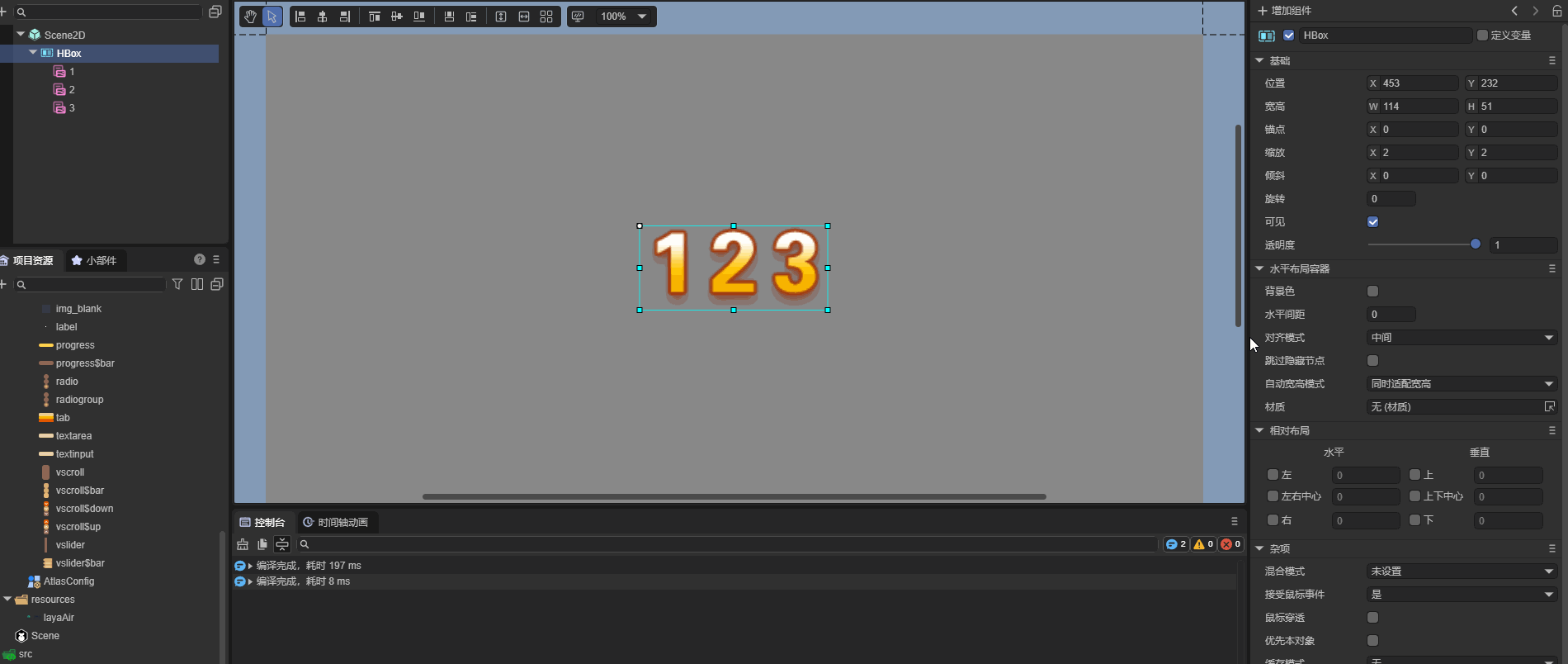
(动图1-6)
自适应宽高主要为宽高自适应模式和高度自适应模式如图1-7所示。
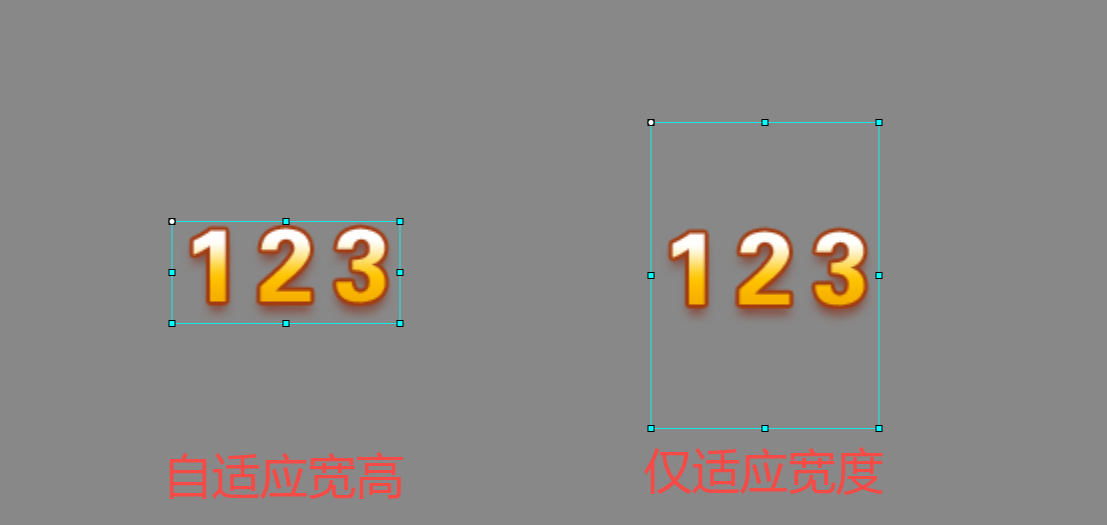
(图1-7)
1.3 脚本控制HBox
在Scene2D的属性设置面板中,增加一个自定义组件脚本。然后,将HBox拖入到其暴露的属性入口中,由于只有一个HBox无法查看效果,所以开发者可以在HBox下添加一些子节点。示例代码如下:
const { regClass, property } = Laya;
@regClass()
export class NewScript extends Laya.Script {
@property({ type: Laya.HBox })
public hbox: Laya.HBox;
//组件被激活后执行,此时所有节点和组件均已创建完毕,此方法只执行一次
onAwake(): void {
this.hbox.pos(100, 100);
this.hbox.bgColor = "#ffffff";
this.hbox.space = 100;
this.hbox.align = "middle";
}
}
二、通过代码创建HBox组件
有时,需要用代码管理UI,创建UI_HBox类用于创建HBox组件。由于单独创建一个HBox组件的意义并不大,所以再创建三个Button组件用于演示效果。示例代码如下:
const { regClass, property } = Laya;
@regClass()
export class UI_HBox extends Laya.Script {
private hbox: Laya.HBox;
private btn1: Laya.Button;
private btn2: Laya.Button;
private btn3: Laya.Button;
// 按钮皮肤资源
private skins: string = "atlas/comp/button.png";
//组件被激活后执行,此时所有节点和组件均已创建完毕,此方法只执行一次
onAwake(): void {
Laya.loader.load(this.skins).then(() => {
this.createBtn();
this.createHbox();
// 添加HBox组件
this.owner.addChild(this.hbox);
});
}
// 创建Button组件
private createBtn(): void {
this.btn1 = new Laya.Button(this.skins);
this.btn2 = new Laya.Button(this.skins);
this.btn3 = new Laya.Button(this.skins);
}
// 创建HBox组件
private createHbox(): void {
this.hbox = new Laya.HBox;
this.hbox.pos(100, 100);
this.hbox.size(600, 300);
this.hbox.bgColor = "#ffffff";
this.hbox.addChild(this.btn1);
this.hbox.addChild(this.btn2);
this.hbox.addChild(this.btn3);
this.hbox.space = 100;
this.hbox.align = "middle";
}
}