Android文件扩展机制
LayaNative不仅支持把资源打包在assets目录下,还支持把资源打包成zip文件,放到任意文件路径下。LayaNative文件系统会先在assets目录下查找文件是否存在,如果没有找到,再去指定的zip路径下查找。通过这种zip机制便可以解决GooglePlay规定APK的size超过100MB,要求增加扩展包的问题。
1. 机制详解
1.1 打包资源
在LayaAir-IDE中,构建发布时,发布为原生包,并勾选打包资源,不同发布平台对应的资源路径如下:
windows: release\windows\windows_project\resource\cache\dcc2.0\
android: release\android\android_project\app\src\main\assets\cache\dcc2.0\
ios: release\ios\ios_project\resource\cache\dcc2.0\
参考LayaDCC文档2.1节。
1.2 压缩文件
把资源包制作为扩展文件:压缩cache文件,要求zip格式,文件结构必须保持与IDE发布生成的结构相同。即要让打包资源有效,结构就是“cache/dcc2.0/xxx”。
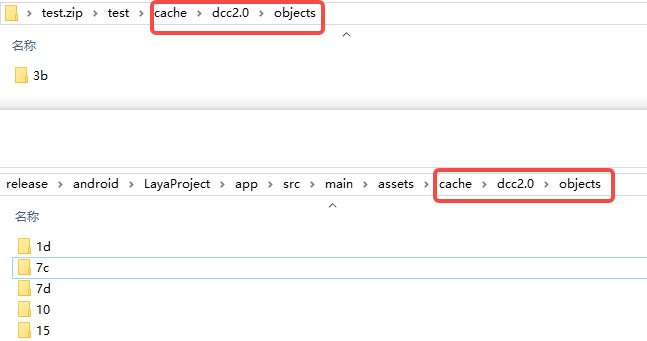
(图1-1)
1.3 将zip文件拷贝到设备目录
将zip文件拷贝到Android手机目录/storage/emulated/0/Android/test/com.layabox.game,上传test.zip到这个目录下。
1.4 修改代码中的扩展路径
修改“RuntimeProxy.java”中的getExpansionMainPath函数,设置正确的zip路径。
public String getExpansionMainPath()
{
return "/storage/emulated/0/Android/test/com.layabox.game/test.zip";
}
public String getExpansionPatchPath()
{
return "";
}LayaNative中最多支持两个zip文件,第二个zip修改
getExpansionPatchPath这个函数。
1.5 运行测试
运行APP,看见下面的日志说明从主扩展包读取资源文件成功。
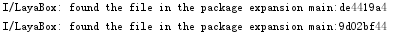
(图1-2)
2. Google Play APK扩展文件机制
参考:https://developer.android.com/google/play/expansion-files.html